SSL Certificate Checker
Ensure the security and validity of your website's SSL certificate with our SSL Certificate Checker tool. This powerful online utility verifies the details of your SSL certificate, including its expiration date, issuer, and overall validity. Perfect for webmasters, developers, and security professionals, this tool helps maintain the integrity and trustworthiness of your website without any software installation.
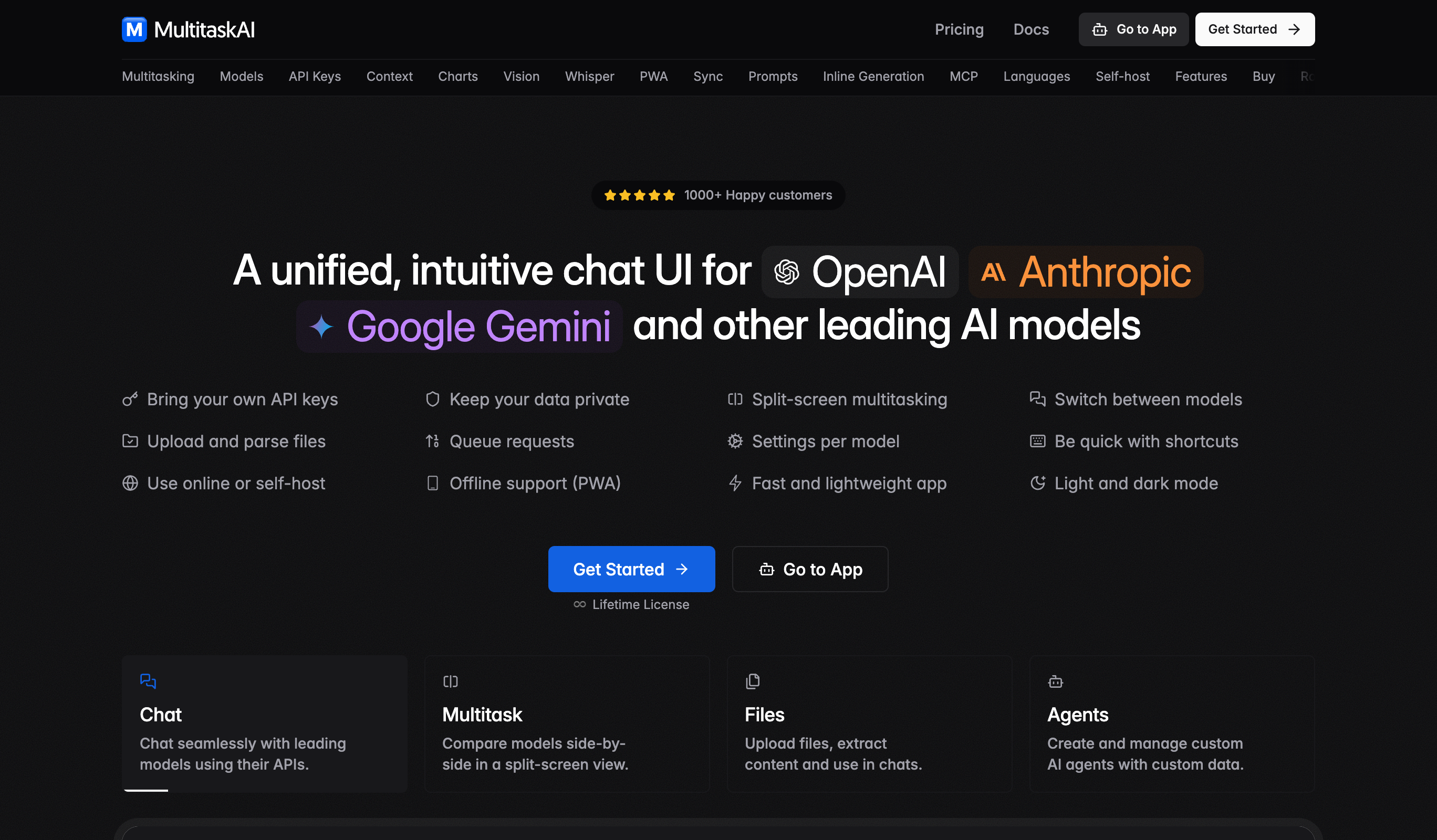
Tired of juggling between different AI chat interfaces? MultitaskAI brings you a unified, powerful workspace for OpenAI's GPT, Anthropic's Claude, and other leading AI models – all in one sleek interface.
🔑
Bring your own API keys
🛡
️Keep your data private
🖥
️Split-screen multitasking
🤖
Switch between models
📂
Upload and parse files
🌀
Queue requests
🔧
Settings per model
💻
Be quick with shortcuts
🌐
Use online or self-host
📱
Offline support (PWA)
⚡
Fast and lightweight app
🎨
Light and dark mode
Frequently Asked Questions
To check your SSL certificate, enter your website URL into the input field and click the Check SSL Certificate button. The tool will retrieve and display the details of your SSL certificate.
The SSL Certificate Checker provides detailed information about your SSL certificate, including its expiration date, issuer, validity period, and any potential issues.
Checking your SSL certificate is important to ensure that it is valid and up-to-date. An expired or invalid SSL certificate can compromise your website's security and trustworthiness, potentially leading to security warnings for visitors.
If your SSL certificate is expired or invalid, visitors to your website may see security warnings, and your website's encryption may not function properly. It's important to renew or replace your SSL certificate to maintain secure connections.
Yes, the SSL Certificate Checker can detect and verify various types of SSL certificates, including DV (Domain Validated), OV (Organization Validated), and EV (Extended Validation) certificates.
It's a good practice to check your SSL certificate periodically, especially before its expiration date. Regular checks help ensure that your certificate remains valid and that your website stays secure.

