Text Comparison
Easily compare two texts and identify the differences with our Text Comparison Tool. This powerful online utility is perfect for writers, editors, developers, and anyone who needs to compare text files for changes or discrepancies. Highlight the differences between two versions of a document, code, or any text based content without any software installation. Enhance your editing and reviewing workflow with this user friendly and reliable tool.
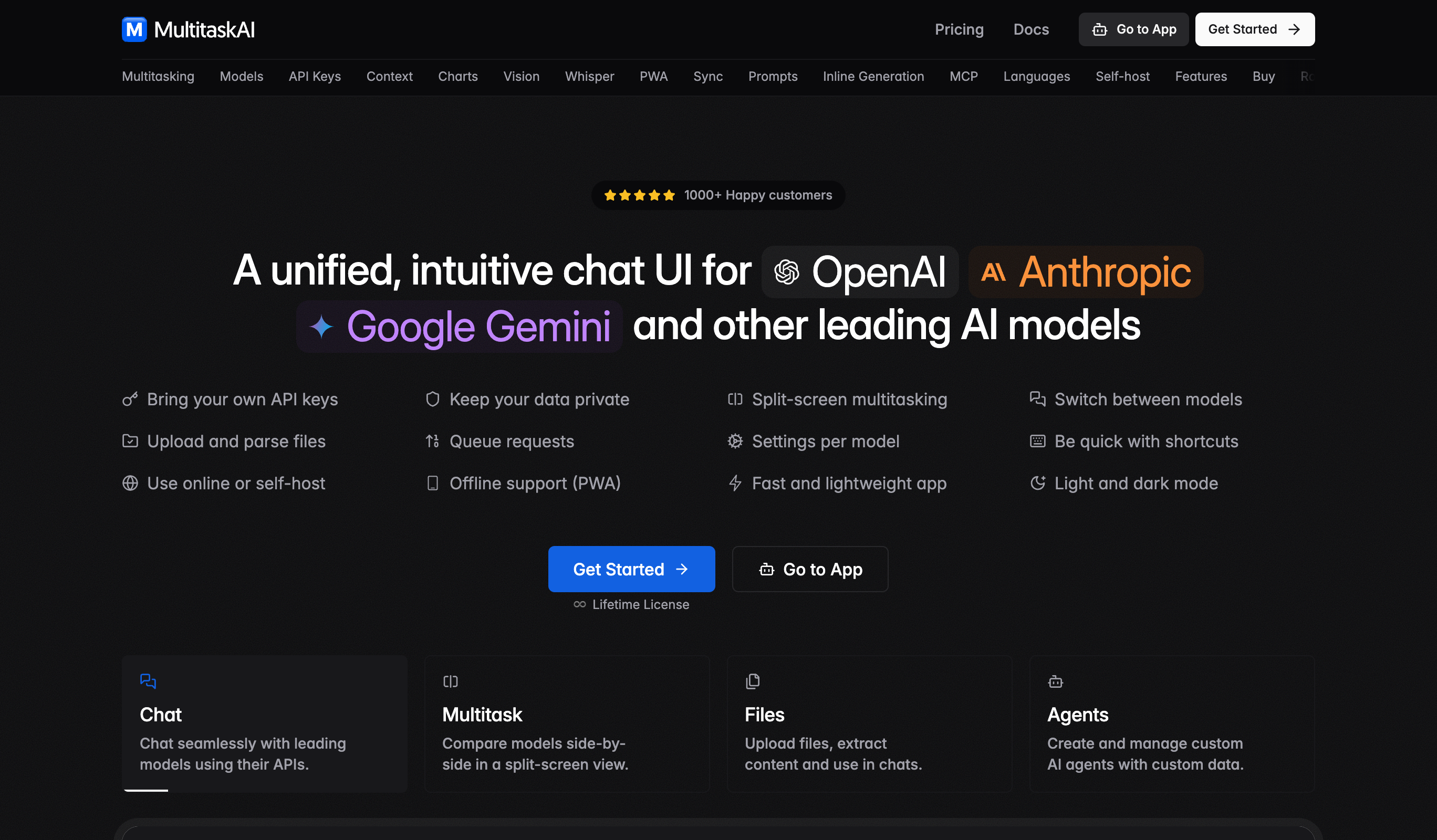
Tired of juggling between different AI chat interfaces? MultitaskAI brings you a unified, powerful workspace for OpenAI's GPT, Anthropic's Claude, and other leading AI models – all in one sleek interface.
🔑
Bring your own API keys
🛡
️Keep your data private
🖥
️Split-screen multitasking
🤖
Switch between models
📂
Upload and parse files
🌀
Queue requests
🔧
Settings per model
💻
Be quick with shortcuts
🌐
Use online or self-host
📱
Offline support (PWA)
⚡
Fast and lightweight app
🎨
Light and dark mode
Frequently Asked Questions
To compare two texts, simply enter or paste the texts into the provided input fields and click the Compare Texts button. The tool will highlight the differences between the two texts.
You can compare any text-based content, including documents, code, articles, and more. The Text Comparison Tool works with all text formats.
The differences between the texts are highlighted using color coding to indicate additions, deletions, and modifications. This makes it easy to spot changes and discrepancies.
Yes, after comparing the texts, you can save the comparison results as a file or copy the highlighted text to your clipboard for further use.
A text comparison tool is useful for identifying changes, ensuring consistency, and reviewing edits. It's especially helpful for writers, editors, developers, and anyone who needs to track modifications in text-based content.
Yes, the Text Comparison Tool can handle large text files, but the processing time may vary depending on the size of the texts being compared.

