TIFF Image Compressor
Compress TIFF images easily using our advanced Image Compressor tool. Ideal for web developers and designers looking to optimize images for better performance and faster loading times. Maintain the original quality of your images while significantly reducing file size, and streamline your image processing tasks without the need for additional software.
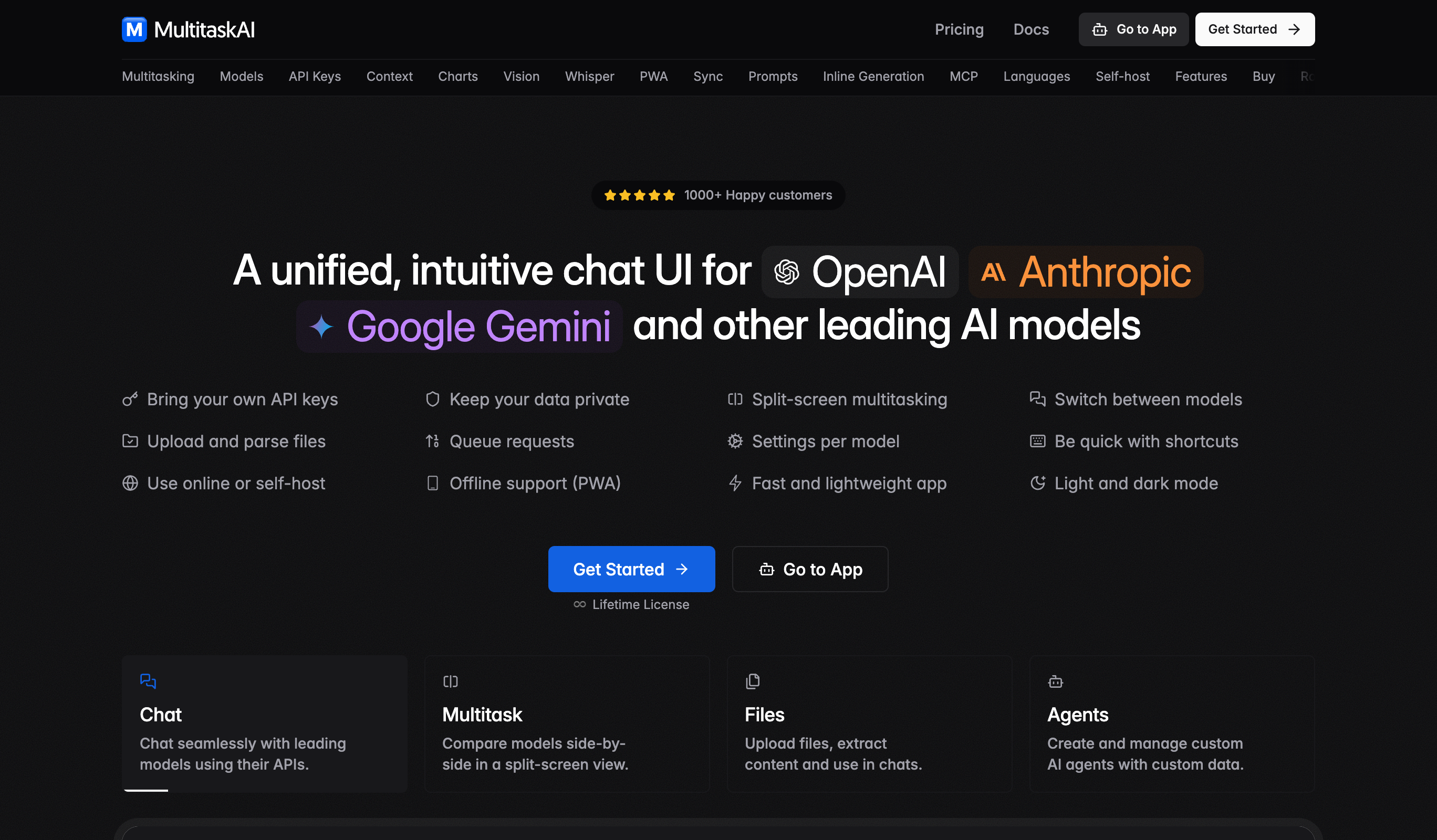
Tired of juggling between different AI chat interfaces? MultitaskAI brings you a unified, powerful workspace for OpenAI's GPT, Anthropic's Claude, and other leading AI models – all in one sleek interface.
🔑
Bring your own API keys
🛡
️Keep your data private
🖥
️Split-screen multitasking
🤖
Switch between models
📂
Upload and parse files
🌀
Queue requests
🔧
Settings per model
💻
Be quick with shortcuts
🌐
Use online or self-host
📱
Offline support (PWA)
⚡
Fast and lightweight app
🎨
Light and dark mode
Frequently Asked Questions
To compress an image, select the image you want to compress and click the Compress Image button. The tool will reduce the file size and display the compressed image.
The Image Compressor supports various image formats, including JPG, PNG, GIF, and more.
Our Image Compressor uses advanced algorithms to reduce file size while maintaining image quality. However, some slight quality reduction may occur, depending on the level of compression applied.
Image compression is crucial for improving website performance, reducing load times, and enhancing user experience. Smaller image files load faster, which can positively impact SEO rankings and user satisfaction.

