HTML to Markdown Converter
Convert Markdown text to HTML and vice versa with our versatile Markdown Converter. This tool is perfect for developers, writers, and content managers who need to transform text for compatibility with various platforms. Streamline your text processing tasks without any software installation.
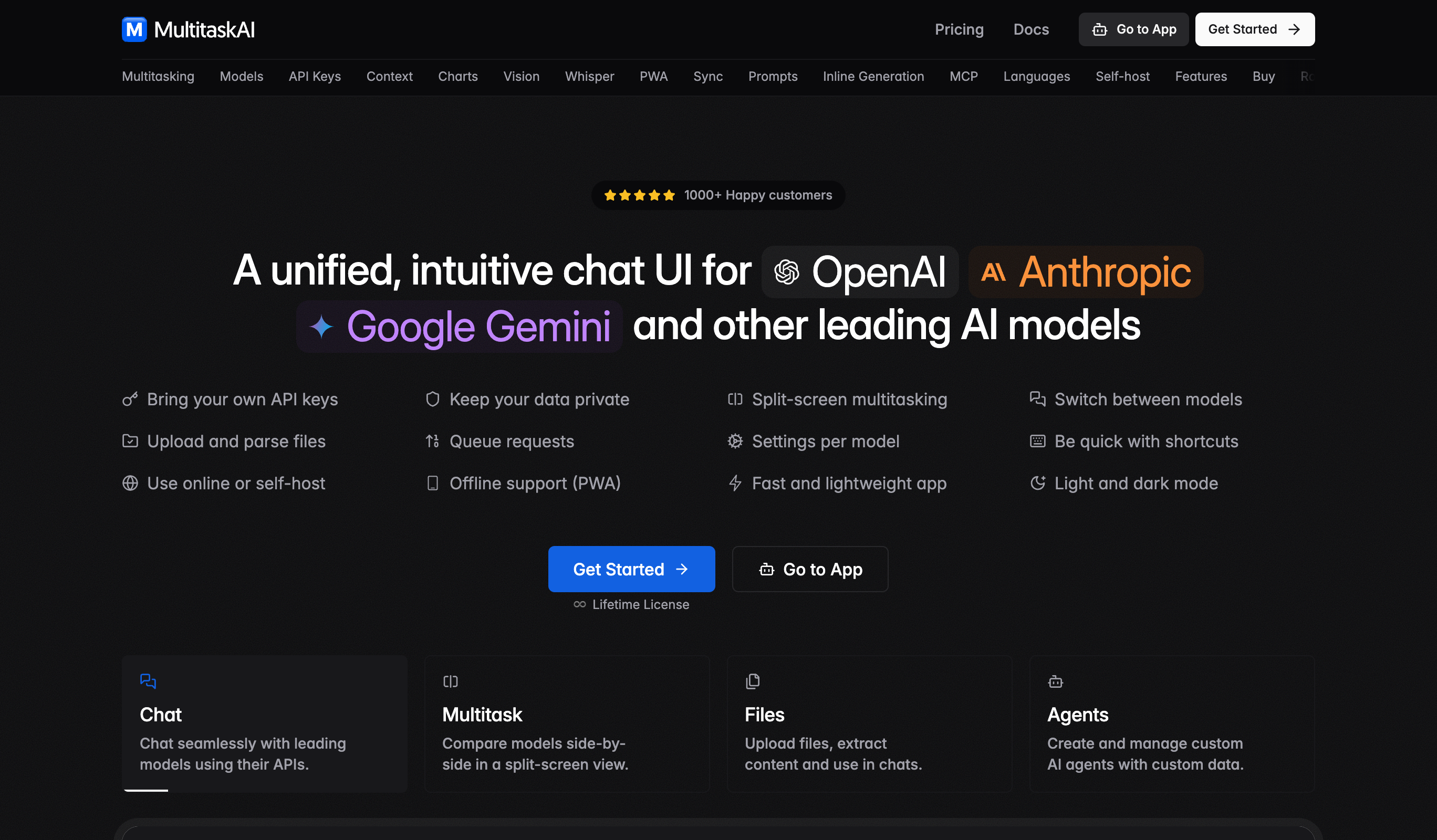
Tired of juggling between different AI chat interfaces? MultitaskAI brings you a unified, powerful workspace for OpenAI's GPT, Anthropic's Claude, and other leading AI models – all in one sleek interface.
🔑
Bring your own API keys
🛡
️Keep your data private
🖥
️Split-screen multitasking
🤖
Switch between models
📂
Upload and parse files
🌀
Queue requests
🔧
Settings per model
💻
Be quick with shortcuts
🌐
Use online or self-host
📱
Offline support (PWA)
⚡
Fast and lightweight app
🎨
Light and dark mode
Frequently Asked Questions
To convert Markdown text to HTML, enter the Markdown text in the input field and click the Convert button. The tool will transform the Markdown into HTML and display the result.
Markdown is a lightweight markup language with plain-text formatting syntax that is designed to be converted to HTML. HTML is a standard markup language used to create web pages and web applications. Markdown is easier to write and read, but HTML is needed for web display.
Yes, the Markdown Converter supports bi-directional conversion. Enter the HTML code and click the Convert button to transform it into Markdown.
Markdown is a simple and intuitive syntax for formatting text, making it ideal for writing content that will be converted to HTML. It is widely used for documentation, blogging, and content management due to its readability and ease of use.

